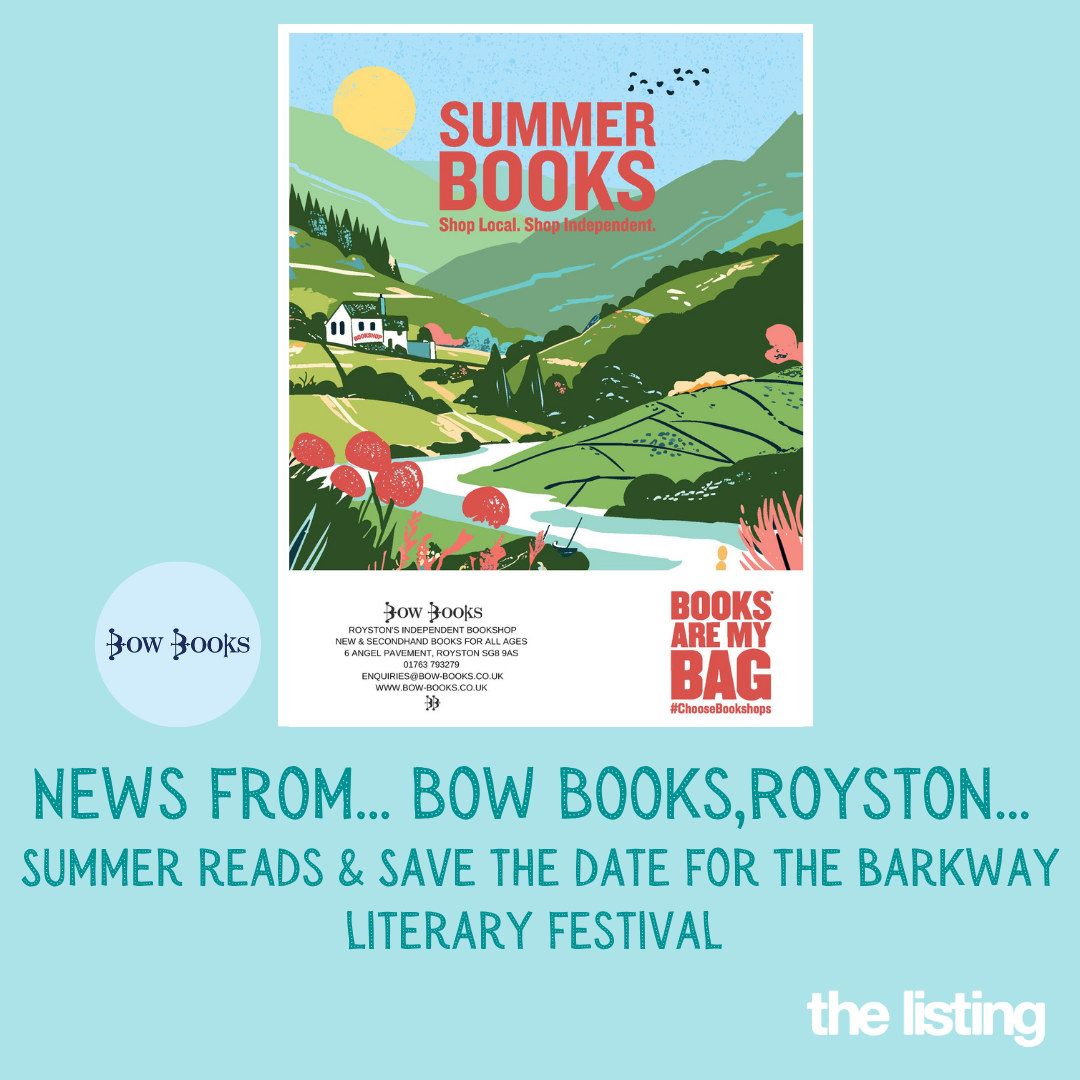How to listen to your community radio station!
1. You can listen live or listen to a number of shows on catch up at www.roystonradio.com
2. Click and download the Royston Radio App from Google Play or the Apple App Store
3. Listen on your smart speaker Alexa – Say ‘Alexa play Royston Radio’ – If you have problems getting it to work just say ‘Alexa Enable the Royston Radio skill’
4. Google Nest – Say ‘Ok Google talk to Royston Radio’
5. Scan the QR codes
If you would like to get involved with making a show, email info@roystonradio.com